As we've gotten more into the Time4Learning site, we've discovered some nice features. The language arts and math programs have a speech feature that we love! For most of the text, the child can click on it and it will be read to him. This is a wonderful tool for students who are not great independent readers or dyslexic but could easily answer questions if the text is read to them. There is no way my son would have enjoyed most of the language arts part of this site if this wasn't available. This speech feature is not available on the science or social studies lessons because they are bonus programs added to the regular membership. However, after emailing them about this, they did tell me about a program called Natural Reader (http://naturalreaders.com/). This is a free text-to-speech software program where you can highlight any text on the web (if the site is compatible) and it will read it to your child. It is also compatible with other applications. I did find though that the computer voice was hard to understand at times. But it was still better than my son trying to read the passages by himself. There is a better version but it is a paid version. Since I am mentioning text-to-speech software, I thought I'd let you know about another program this same company has that has been created specifically for people with dyslexia in mind. It is called Confident Reader it has a free trial version you can download before purchasing it. So far, I really like this one better.
The second neat feature we found on Time4Learning was the Odyssey Writer which is a word processing program. It's very kid oriented and easy to figure out. It's a wonderful tool! The icons are big and the graphics are perfect for children. It even includes a way to create notecards and graphics organizers. It just screams "Write something!" when you open it up.
We have discovered along the way that you can go up or down a grade level very easily. If you feel a subject is too hard, up in the corner of the screen there are buttons with the grade below and above the one your child is working on. You simply click on it and it automatically changes it for you. This is also great for review or enrichment, depending on what is needed.
I will be giving my final review next week if you are interested in hearing my final thoughts about this program.
Heidi Miller-Ford

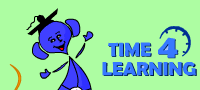
No comments:
Post a Comment